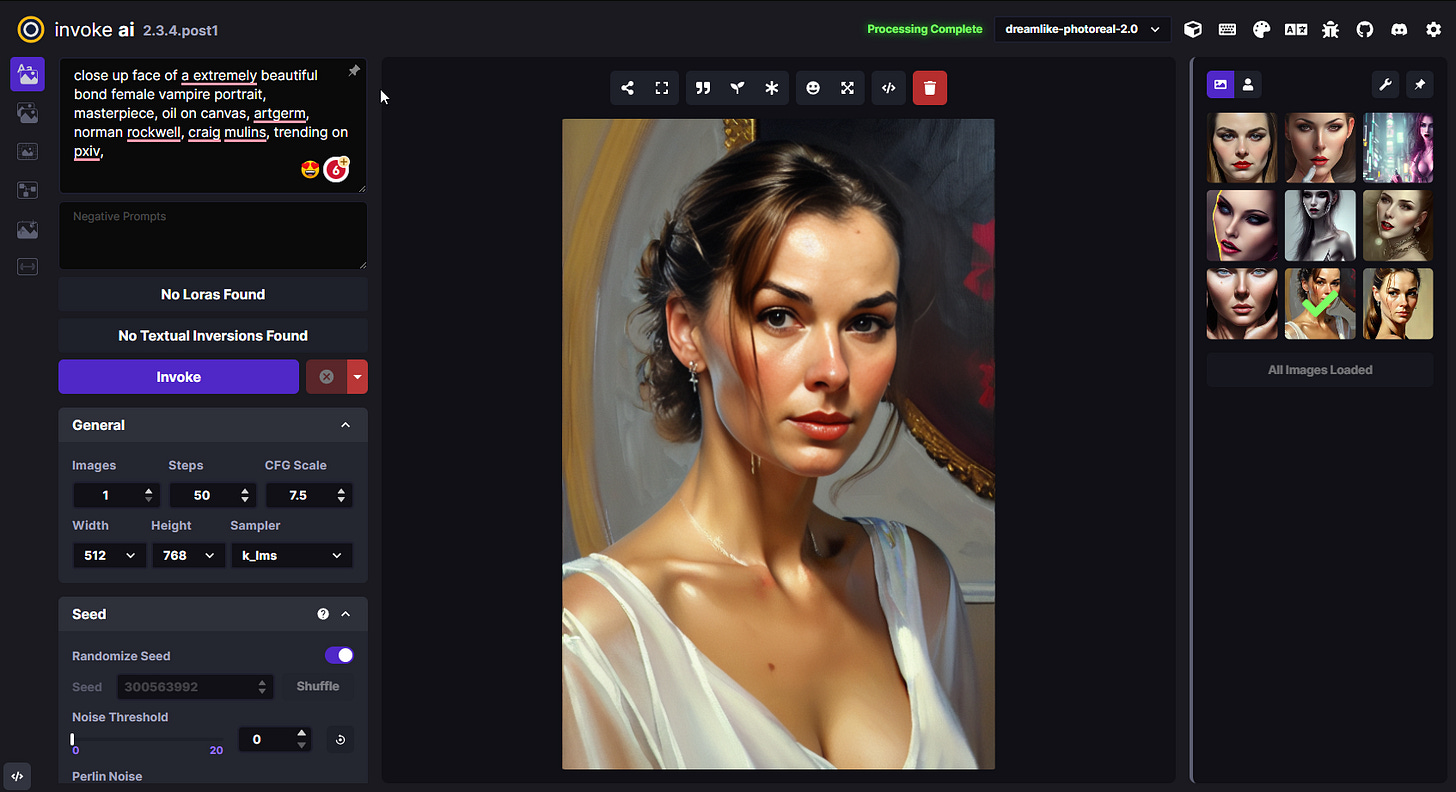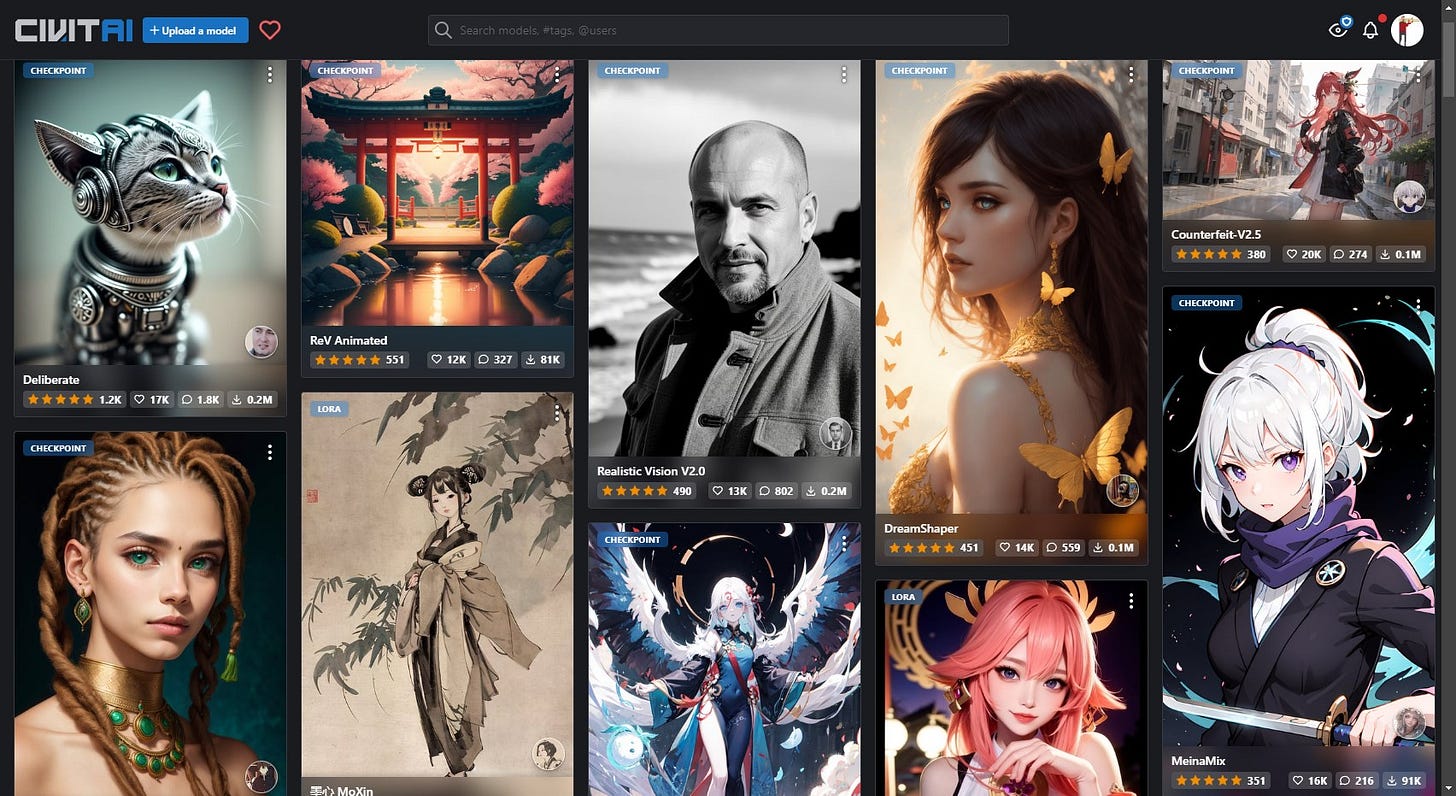OneClick Stable Diffusion Installer that comes prepackaged with SD1.5 and SD2.0
The pace of progress is getting out of hand to follow.
Some time ago, I wrote about Daniel Hook, also known as Sunija, who released a standalone installation of the Stable Diffusion frontend called aiimages.
Recently, Sunija released a stand-alone version of InvokeAI. Although the installation of InvokeAI is not too difficult, it can be tricky for new users. Therefore, Sunija created a new installation script to simplify the process.
One of the key features of the new installer is the pre-packaged Stable Diffusion models:
The SD 2.1 model is the latest version of the Stable Diffusion model and includes several improvements over the previous version.
The SD 2.1 768px model is a high-resolution version of the SD 2.1 model, which is designed for generating high-quality images.
The SD 1.5 model is an older version of the Stable Diffusion model that is still widely used. It is particularly useful for users who have older hardware or who need to generate images quickly.
By including these models in the installer, InvokeAI has made it easier for users to get started with Stable Diffusion and to experiment with different models.
Another important feature of the new installer is the integrated model downloader. This feature allows users to download the most famous models directly from within the SD interface. This makes it easier for users to experiment with different models and find the one that best suits their needs.
After installation I would suggest to run update_experimental.bat in the applications folder to bring the InvokeAI up to current version as development is chugging along.
The application is a Web app so if it doesnt launch the web browser check the console log for the address. Usually its something like HTTP://localhost:3000/. And you are set to use Stable Diffusion.
For more on how to prompt the models and get good results check out my prior post about Prompt engineering. You will find a good selection of sites that offer example prompts to get you started.
There are two additional things that I need to bring up. First is Civit.ai. Its a repository of models and textural inversions, checkpoints and LoRa’s. Textural inversions and LoRa’s modify selected model while checkpoints and models are replacement for standard Stable Diffusion that were trained on additional data.
A good overview of differences between them was done by @lewingtonn.
The second thing is AUTOMATIC1111. This bad boy is a feature-stuffed, not-for-the-faint-of-heart interface for Stable Diffusion that's perfect for those looking to dive headfirst into the wacky world of AI generative art. Sure, installing AUTOMATIC1111 is a smidge easier these days, but it's still a wee bit of a process.
So, if you only want to test out whats the deal with this AI stuff, check out InvokeAI, and then, when you get your feet wet and are salivating for more try AUTOMATIC1111.